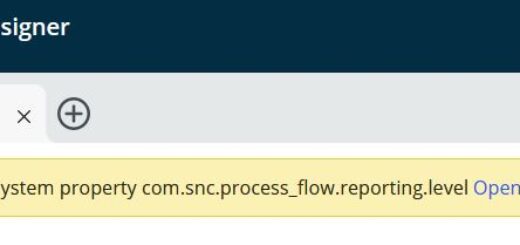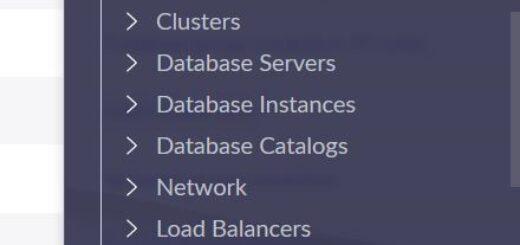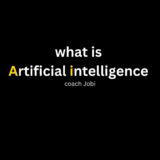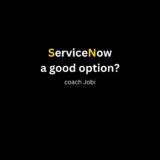ServiceNow CSA Question – Check Your Knowledge[Part 1]
Question is “which tool allows you to drag and drop to specify links between source fields on an import set table and destination fields on any service now table?
Answers:
Load Data
Create transform map
Field mapping
Select data source
Schedule transform map
To answer this question, you need to know ServiceNow data import process. Do you know ServiceNow data import process?
ServiceNow doesn’t import data directly from source to target table. There are 4 steps involved with data imports.
- Load data into staging table
- Create a transform map
- Run a transform to move data from the staging table to target table
- Check the data integrity
Supported Data source
Imagine the data you want to import is in the excel. First step is to load that excel data into a staging table. Next step is to create a transform map.
In this step you’ll be defining key options like where the data should go, what happen if the destination already have same data. If you have any background script, do you want the script to run while transforming the data like many options are available for you to choose. One of my favorite option is “Coalesce”.
Do you know what is coalesce?
Once the data in the staging table, you have an option to make mappings. Two options available, one is automatic mapping, second is manual mapping using Mapping Assist.
Once you click mapping assist, you can manually map source field and destination. (click the icon below)
So now going back to our questing, which tool allows you to drag and drop to specify links between source fields on an import set table and destination fields on any service now table?
Right answer in my opinion is “Field Mapping” – Do you agree?