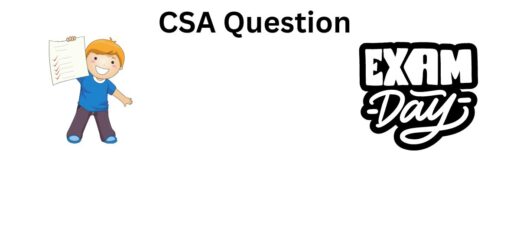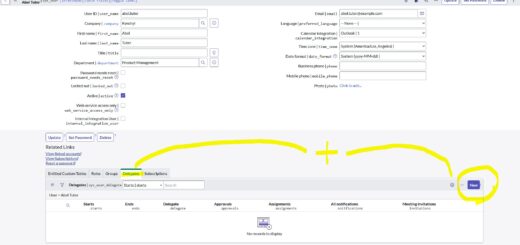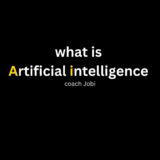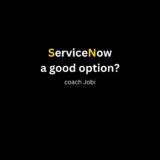How is Coalesce Used In ServiceNow
What is a coalesce field in ServiceNow?
Imagine you want to upload following data to ServiceNow
(click image below to see more clearly)
Once you upload the data, you’ll see following fields
Ticket Number:INC100000
Description:My computer named apple1 is not working
Caller Name:Steve Jobs
Created By:Admin
Created:2.6.2023 11:00
Status:New
Data is loaded but imagine this scenario now…
Steve Jobs called again and said his computer is not working. One of the admin started creating a new ticket(he didn’t know there was a ticket already for the same problem).
This is not the right approach correct?
Because now there is a duplicate ticket for the same issue but from servicenow perspective duplicate is fine, data consistency is customer thing.
ServiceNow load data what you asked to load but this can create duplicates so in order to avoid a situation like this, servicenow introduced a feature called “coalesce” field
When you choose coalesce yes to any field, servicenow will check the uniqueness. If the same field exist, an update action will happen but if the field doesn’t exist then insert operation will happen.
You can set coalesce Yes to multiple fields
When multiple coalesce is selected, all fields have to have a mach in order to have an update operation. If one have match but other doesn’t have then an INSERT operation or new record will create.
By default coalesce is not case sensitive but you have an option to set as case sensitive.
If you choose coalesce yes to a field but the field have empty value, by default servicenow will not consider empty fields but you have an option to choose empty fields as well.
What is Covered in This Blog Post:
1. What is coalesce field in ServiceNow?
2. Can you set coalesce to multiple fields?
3. Is coalesce case sensitive?
I hope by now you know what is coalesce field in service. If you have any further question about coalesce field, feel free to add a comment