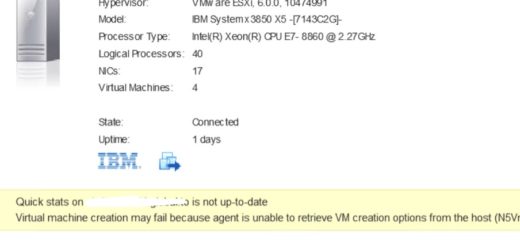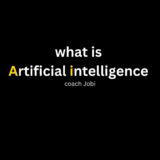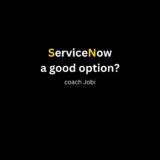How to Reset ESXi ROOT Password without Host Reboot (Step-By-Step)
Is it possible to reset esxi root password without rebooting ESXi host?
Yes there is a way and I am going to share with you today.
(Note: This method tested on ESXi 6.5)
For this method to work your ESXi to be connected to a vCenter and you should have administrator rights on the vCenter. Question you need to ask
- Is my esxi connected to a vCenter?
- Do I have administrator rights on vCenter?
If your answer is yes, then do following steps to reset your ESXi password.
Step1:
Download ESXiAccountManagement powercli module from github (click here )
(choose the file-right click and save it on your computer)
Step2:
Copy ESXiAccountManagement.ps1 to your jump host
(I have copied to C:\Temp>
Step3:
Open vSphere Power cli or powercli and choose the directory where you copy the module
Step 4:
Import ESXiAccountManagement.ps1 to Powercli
Step 5:
Once the import is success, connect to your vCenter server
Step 6:
Reset root password using Set-ESXiAccount command
Set-ESXiAccount -Name root -ResetPassword -VMhost “yourservername”
Step7:
You will be prompted to supply a new password
Step 8:
You will get a message that password is updated. Try to login with new password after 15 minutes
99% case the steps mentioned above solved my issue but incase this doesn’t work, there 2 other methods to reset ESXi root password. Those are little complicated but worth trying incase you want to reset your esxi root password. If you want a blog about those 2 methods, let me know leave a comment.
By the way if this method helped you solve your problem and you want to thank – send that to Edgar Sanchez he is the one wrote this cool powercli module.
Check out his blog here https://virtualcornerstone.com/