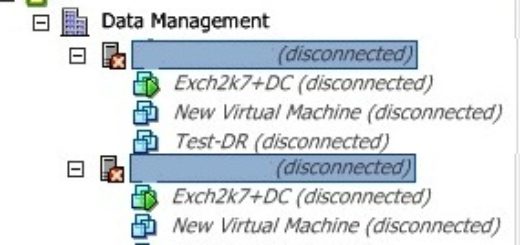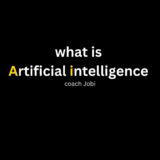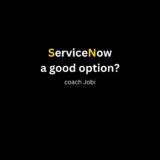How to remove a Driver from ESXi Host (VIB removal step-by-step)
Recently VMware asked me to remove a driver from my ESXi when she started behaving like a 25th Century horse.
I thought to write my experience here because it’s my first time removing a driver from my host
First time and I am excited to know what will happen, anyway this is what I did…
-SSH to ESXi host using root
-Entered this command to make sure esxi is in maintenance mode
“esxcli system maintenanceMode get” ![]()
-Used this command to list all the VIBs
“esxcli software vib list”
-I want to remove “lsi-mr3” driver so used this command to remove
“esxcli software vib remove -n lsi-mr3 -f“![]()
-Last step, used this command to reboot the machine
“esxcli system shutdown reboot -r ‘replace driver’”
 Vola, she started behaving like the queen after the driver removal
Vola, she started behaving like the queen after the driver removal
She is happy , I am happy and we are happy. Life is so cool
Note: This commands verified on 6.5 ESXi version