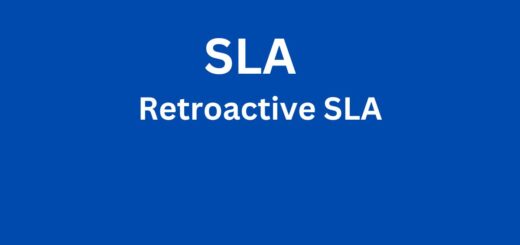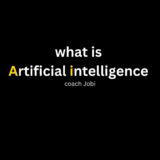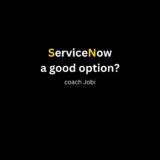How to Create Access Control List (ACL) in ServiceNow
What is ACL?
In a simple way to say ACL or Access Control List tell what data user can access and how they can access it. Not every body can access data from ServiceNow, only authorized people can access data from ServiceNow. If you want to give data access to ServiceNow, here is the procedure:
How To Create ACL?
Before creating any ACL, you should know what type of access user need. Do you want user to have access to table and all the fields?
Here are few tips
Table.* is a field level ACL which gives Access to all field on that table.
Table.none is a row level ACL which allows you to access records.
Both are table level ACL, But the thing is * is a wild card entry.
Suppose None is restricting table level access and you provide access by using * , system can allow you to do the work.
Examples:
If you define a READ ACL with:
•Table.None for Admin & ITIL
Result: Both Admin and ITIL will be able to view all records because they have read access to all records with no field restrictions.
If you define a READ ACL with:
•Table.None for Admin & ITIL & Table.* for Admin
Result: Only Admin will have read access because the Table.* is an explicit rule at the field level that grants only Admin read access to all fields.
If you define a READ ACL with:
•Table.None for Admin & Table.* for ITIL
Result: ITIL will not be able to view any records because they only have read access at the field level and not at the Record/Row level.
*.* represents = all records in all tables.all fields in a record
Thanks to Pooja (click here to see reference)
Here is what I did
1. I created a new role and add the user to this role
2. I created new ACL(s) and included this role. This means user with this role will have access to the table and fields. Hope you understand!