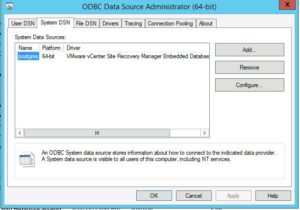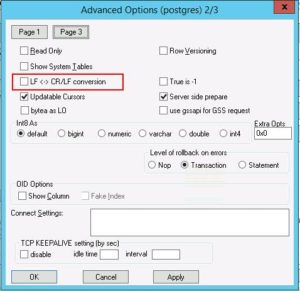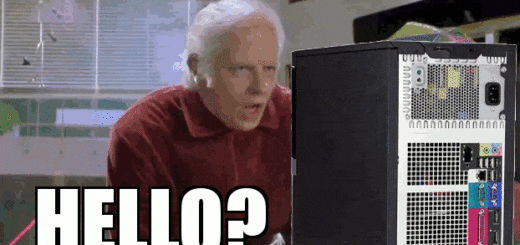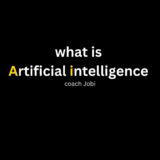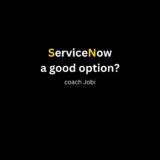Failed to connect to Site Recovery Manager Server at https
Getting following error ? Failed to connect to Site Recovery Manager Server at https://….. Reason: org.apache.http.conn.HttpHostConnectException:
You may already checked following
- SRM services

- Is it started?
- Did you try to start?
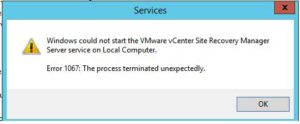
- Did you check SRM Logs? (C:\ProgramData\VMware\VMware vCenter Site Recovery Manager\Logs\)
- Are you getting similar errors?
2018-08-18T16:49:50.274+02:00 panic vmware-dr[05216] [Originator@6876 sub=Default]
–>
–> Panic: TerminateHandler called
–> Backtrace:
–> [backtrace begin] product: VMware vCenter Site Recovery Manager, version: 6.5.1, build: build-8946135, tag: vmware-dr, cpu: x86_64, os: windows, buildType: release
–> backtrace[00] vmacore.dll[0x001F3D9A]
–> backtrace[01] vmacore.dll[0x00067F90]
–> backtrace[02] vmacore.dll[0x0006A3DE]
–> backtrace[03] vmacore.dll[0x00225817]
–> backtrace[04] vmacore.dll[0x002259E1]
–> backtrace[05] vmacore.dll[0x0022E940]
–> backtrace[06] MSVCR120.dll[0x0005D0F7]
–> backtrace[07] vmware-dr.exe[0x000BE127]
–> backtrace[08] KERNELBASE.dll[0x000E1B82]
–> backtrace[09] ntdll.dll[0x0009F1B3]
–> backtrace[10] ntdll.dll[0x00081E26]
–> backtrace[11] ntdll.dll[0x0009349D]
–> backtrace[12] ntdll.dll[0x000548D7]
–> backtrace[13] ntdll.dll[0x00053AFD]
–> backtrace[14] KERNELBASE.dll[0x00008EAC]
–> backtrace[15] MSVCR120.dll[0x0005EF63]
–> backtrace[16] vmacore.dll[0x0000DC8E]
–> backtrace[17] vmacore.dll[0x0004C2A5]
–> backtrace[18] common.dll[0x0004FA1B]
–> backtrace[19] dr-replication.dll[0x001AA765]
–> backtrace[20] boost_serialization-vc120-mt-1_55.dll[0x00002A15]
–> backtrace[21] dr-replication.dll[0x001A9FFF]
–> backtrace[22] boost_serialization-vc120-mt-1_55.dll[0x00002A15]
–> backtrace[23] dr-replication.dll[0x001A861F]
–> backtrace[24] dr-replication.dll[0x001A8145]
–> backtrace[25] dr-replication.dll[0x001A3CC8]
–> backtrace[26] dr-replication.dll[0x0019FFF1]
–> backtrace[27] dr-replication.dll[0x0019D986]
–> backtrace[28] dr-replication.dll[0x0019A337]
–> backtrace[29] dr-replication.dll[0x001959B3]
–> backtrace[30] dr-replication.dll[0x00187403]
–> backtrace[31] dr-replication.dll[0x00190B47]
–> backtrace[32] dr-replication.dll[0x000ABF96]
–> backtrace[33] dr-replication.dll[0x000D15E8]
–> backtrace[34] dr-replication.dll[0x000CD6C0]
–> backtrace[35] common.dll[0x00038B3A]
–> backtrace[36] vmacore.dll[0x00187C0B]
–> backtrace[37] vmacore.dll[0x00188C1C]
–> backtrace[38] vmacore.dll[0x00221509]
–> backtrace[39] MSVCR120.dll[0x00024F7F]
–> backtrace[40] MSVCR120.dll[0x00025126]
–> backtrace[41] KERNEL32.DLL[0x000016AD]
–> backtrace[42] ntdll.dll[0x000154F4]
–> [backtrace end
6. Are you using postgres database? If Yes the reason SRM service not starting can be due to a known bug VMware discovered recently but you may wonder why SRM was working for some time and suddenly it stopped right?
If SRM was working for you for sometime, be happy. The truth is this bug can kick any time(happened to me during the time of SRM server reboot) More details check the blog from vsharkalister.
If you have similar symptoms what I mentioned above, your issue is caused by automatic LF<->CR/LF conversion in vPostgres ODBC driver
How to check CR/LF tag?
Go to ODBC connection on your SRM server
choose Datasource
Go to Page 2
Deselect LF <-> CR/LF conversion
For the SRM to work, both service related to SRM should be in running State
Do I deserve a like now?
Do you know that I am a health coach and I help people lose weight ? I have a blog site focus to help you improve your health. During my 15+ years of IT life, I have noticed many of the IT people does not care about health. Maybe you do care and take care your health because of your future or your family. Remember IT industry need your support and you need a healthy body and mind to help.
Click here to visit my health website www.healthcoachjobi.com