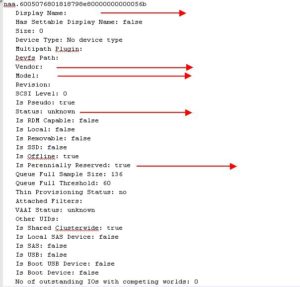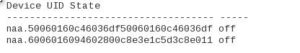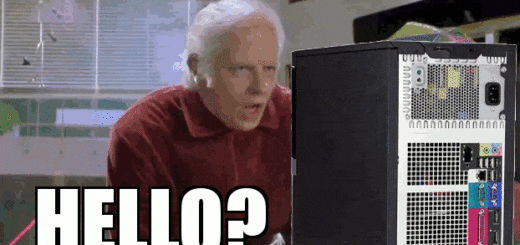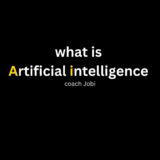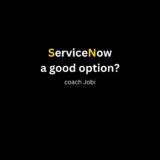A general system error occurred while taking ESXi host profile
Are you seeing following error while taking Host profile from your esxi host?
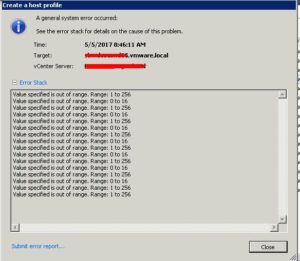
I had this issue today and I am going to share with you the steps I took to solve this issue. Steps applicable for ESXi version 5.5
Good news is that the the solution already available in VMware KB 2065692 But I really did not understand much from above link so I am going to rephrase here to understand better.
Anyway you need to check the vpxd.log and see what exactly the error is. Some time it maybe hard to understand what those logs says so do not over complicate, try following commands because most of the time the issue is related to storage LUN which does not have proper values or flags associated with (Display name,vendor,model name). So your first job should be to identify if any of your lun have such issues.
Step 1
ssh to your esxi host. Identify the luns which does not have proper flags
esxcli storage core device list
![]()
Step 2: Check all the LUNs,note down the naa.id of luns which have no values to (display name,vendor,model name)
Note: I had naa.6005076801818798e80000000000056b have no such values
Step 3: Is the LUN really exist and needed? In my case those problematic LUNs are RDM LUNs which were decommissioned already. I was confident to remove the LUNs by running following commands
esxcli storage core device setconfig -d naa.6005076801818798e80000000000056b –perennially-reserved=false
(Do the same step on all problematic LUNs )
Step4 :Check if your host still hold information about any detached LUNs by running following commands
# esxcli storage core device detached list
Step 5: Run following command to permanently remove the device configuration information from the system
esxcli storage core device detached remove -d naa.50060160c46036df50060160c46036df
esxcli storage core device detached remove -d naa.50060160c4602800cBe3e1c5d3cBe011
Step 6: The above steps should solve your host profile issue, After removing the LUNs, perform a rescan of the storage to refresh the information and then attempt to create a new host profile from the ESXi host.
Let me know if this helps you ok ?