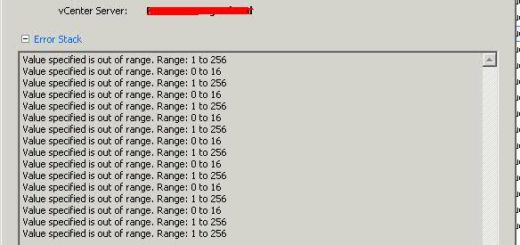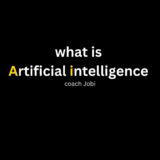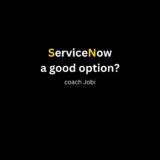A general system error occurred: PBM error occurred during PreProcessReconfigureSpec: Unable to add new disk
Are you getting “A general system error occurred: PBM error occurred during PreProcessReconfigureSpec:No connection could be made because the target machine actively refused it” while adding a new disk?
Don’t worry.
One of the service is making your life crazy, a simple restart mostly will solve the issue. Atleast that worked for me!
Anyway, is your vCenter a windows based or appliance?
Windows based vCenter
check if “vimPBSM” service running or not . If not running, start or restart
How to check vimPBSM service status?
go to vcenter installation directory via cmd ( InstallationDrive:\Program Files\VMware\vCemter Server\bin)
run service-control –status vimPBSM
 vCenter appliance
vCenter appliance
Follow KB 2118557 to restart vmware-sps service https://kb.vmware.com/s/article/2118557
Let me know if this helped!