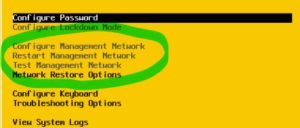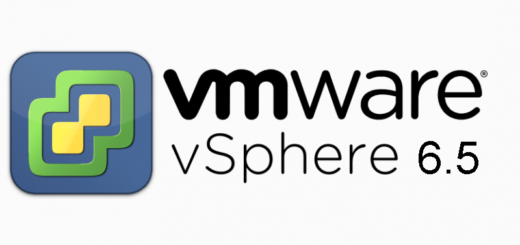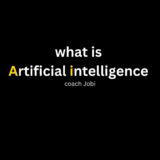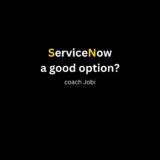Configure Management Network option grayed out on ESXi 6.5
On the other day I was playing with vmkernal adapters and noticed Configure Management Network option is grayed out but relax there is a way to solve this problem…
Here is what I did step by step
Step1: Login to DCUI command line interface by clicking the “troubleshooting options” and then select “Enable ESXi Shell”.
This enabled direct command line on the ESXi host. Now issue ALT+F1 key. This will take you to the command line shell interface. Login using root and enter rest of the commands.
![]() Step2: is to rebuild standard switch using esxcli commands.
Step2: is to rebuild standard switch using esxcli commands.
Note: Is your ESXi under maintenance mode? Yes I normally put servers under maintenance before doing any major changes and especially if it is related to network change.
esxcli network ip interface list this will list your vmkernal interfaces
esxcli network ip interface remove -I vmk0 (vmkzero is my management interface) this removed my vmk0 interface
esxcli network vswitch standard portgroup list this will list all portgroups
esxcli network vswitch standard portgroup remove -p ‘Management Network’ -v vSwitch0 this removed port group called “‘Management Network’ from “vSwitchzero)
esxcli network vswitch standard uplink remove -u vmnic0 -v vSwitch0 this removed uplink called vmniczero from vswitch zero
esxcli network vswitch standard uplink remove -u vmnic4 -v vSwitch0 this removed uplink vmnic four from vswitdh zero
esxcli network vswitch standard portgroup add -p ‘Management Network’ -v vSwitch0 this created a portgroup called Management Network inside vswitch zero
esxcli network ip interface add -I vmk0 -p ‘Management Network’ -m 1500 this created a new vmkernal interface called vmk zero and
esxcli network ip interface ipv4 set -i vmk0 -I yourmanagementip -N subnetmak -t static this added ip address and subnet mask to vmk zero
esxcli network ip route ipv4 add -g gatewayip -n default this added default gateway
esxcli network vswitch standard uplink add -u vmnic0 -v vSwitch0 this added vmnic0 as uplink to vswitch zero
services.sh restart this will restart management agents
ALT+F2 this will return to DCUI interface, verify if the grayed option is available now or not.
In my case this solved the issue
Additionally added an extra uplink(vmnic4) to vswitch zero
That is all for now! Let me know if this post help you solve your issue
Have a great day
Jobi
Reference KB: https://kb.vmware.com/s/article/1008127