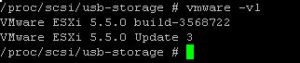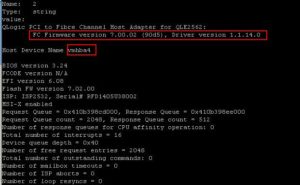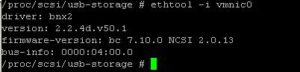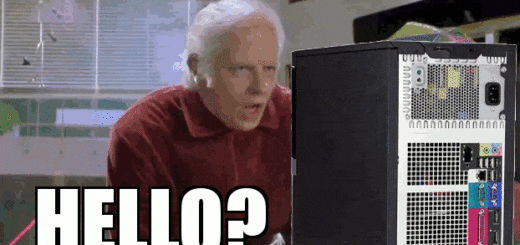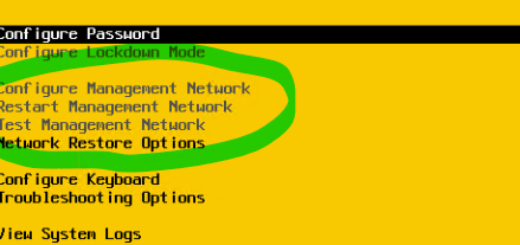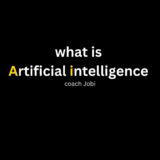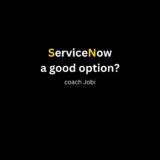ESXi Firmware update
Last week I discussed about Virtual networking .Before installing any other vSphere components I am going to make sure my softwares/firmwares and drivers are up-to-date.This is not just because of any further installation but having latest firmware and drivers give us the most or the best performance from any infrastructure.
I always plan my work .Below you can find my firmware update plan.
1. The first step is to make sure the physical hardware BIOS and firmware is up-to-date. Below a handy vSphere power CLI command to identify BIOS version.
Get-View -ViewType HostSystem | Select Name,@{N=”BIOS version”;E={$_.Hardware.BiosInfo.BiosVersion}},
@{N=”BIOS date”;E={$_.Hardware.BiosInfo.releaseDate}}
I am using IBM hardware so I used Bootable media creator to update my hardware
2. The second step is to update ESXi version to the latest patch level.
3. The third step is to update Server components such as Network car,HBAs etc
a)Identify type of HBA using command esxcfg–scsidevs -a
b)Identify current HBA driver verison using “vmkload_mod -s qlnativefc | grep -i version”
c)Identify if HBA required driver update using VMware compatibility guide
vmkchdev -l |grep vmhba3
According to VMware, I should have HBA driver version 1.1.73 and firmware version 8.02.00
d)Identify HBA firmware version using following command
cat /proc/scsi/qlaxx/x
or
/usr/lib/vmware/vmkmgmt_keyval/vmkmgmt_keyval -a
Conclusion:I need an update of both HBA firmware and driver
Run this command to install the drivers using the offline bundle:
esxcli software vib install –d /vmfs/volumes/datastore_name/offline-bundle.zip
4.Update Network adapter firmware and driver
a)List NICs using “esxcli network nic list” or “esxcfg-nics -L”
I got 3 types of cards on my servers
vmnic0=bnx2
vmnic10=igb
vmnic12=elxnet
b)List device state using “vmkchdev -l | grep vmnic0”
The section in rectangle box indicates the device properties in the format VID:DID SVID:SSID, where:
VID = Vendor Id
DID = Device Id
SVID = Sub-Vendor Id
SSID = Sub-Device Id
Use compatible guide to identify the version
c)Identify current driver/firmware version using “ethtool -i vmnic0” or “esxcli network nic get -n vmnic0”
Conclusion: Having an environment with latest software version can solve many of the issues before it happen.So be proactive!
Thanks for reading
Remember whyiblog.com is all about sharing knowledge