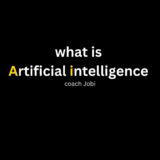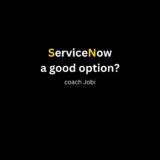What is dot walking in ServiceNow
Still not sure what is dot walking?
Don’t worry after watching the video below you’ll gain more clarity about dot walking.
Dot-walking in ServiceNow is a technique used to access data from related records by following reference fields.
It allows you to pull information from other tables without needing additional scripts or queries.
Here are the main places where dot-walking is commonly used:
1. Forms & Fields (Reference Fields)
- When configuring form fields, dot-walking allows you to pull data from referenced records.
- Example: In an Incident form, setting a field to display
caller_id.department.nameautomatically retrieves the department name of the caller.
2. Scripts (Business Rules, Script Includes, Client Scripts, etc.)
- Dot-walking is widely used in server-side scripts like Business Rules and Script Includes.
Example:var userEmail = current.assigned_to.email;gs.info(“Assigned user’s email: ” + userEmail);
3. Notifications
- When setting up email notifications, dot-walking can fetch related data in email templates.
- Example: Using
${current.assigned_to.manager.email}to notify an assigned user’s manager.
4. Reports & Performance Analytics
- In ServiceNow reports, dot-walking allows you to include fields from related tables.
- Example: A report on Incidents can show
Opened by > Department > Namewithout extra queries.
5. Workflows & Flow Designer
- Used in conditions and data transformation when building workflows or automation.
- Example: Setting a workflow condition to trigger when
current.assigned_to.departmentis “IT Support.”
6. Service Catalog & Catalog Client Scripts
- Dot-walking is used in catalog variables and scripts to fetch data dynamically.
- Example: Pre-filling a catalog field based on
requested_for.manager.
7. ACLs (Access Control Rules)
- Used in security rules to control access based on related fields.
- Example: Granting access if
current.requested_for.departmentmatches the user’s department.