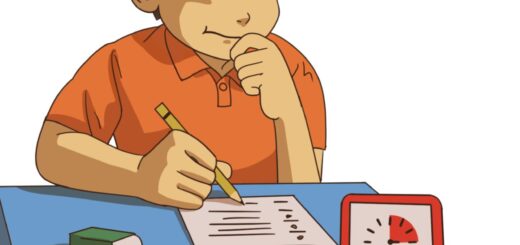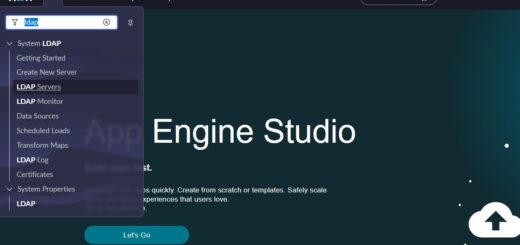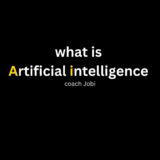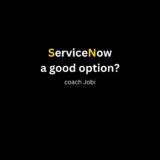Flow reports not available. Check system property com.snc.process_flow.reporting.level (ServiceNow Error)
Are you getting “Flow reports not available” error while opening flow context?
Here is how you can solve this issue
1. Go to system properties sys_properties.list
 2. Once you’re in system properties, search for “com.snc.process_flow.reporting.level”
2. Once you’re in system properties, search for “com.snc.process_flow.reporting.level”
 3. As you can see the value is OFF, turn it ON
3. As you can see the value is OFF, turn it ON
Remember by default this option is OFF and there is a reason for it. So before turning it off, make sure you understand the consequences.
Since I am doing it on my development I am going to turn it on
![]() 4. Create a item and check if reporting is working or not (It should work!)
4. Create a item and check if reporting is working or not (It should work!)