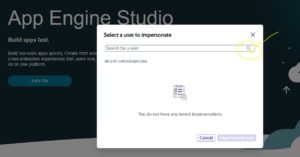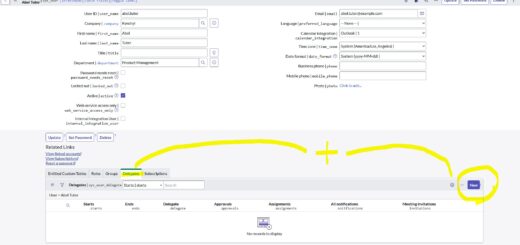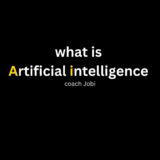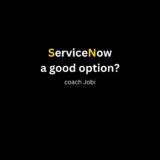How do you impersonate someone on ServiceNow? (With Screenshot)
To Impersonate a user in Servicenow:
1. click on the top right corner where you see your user -select impersonate, a new tab will open similar like below
 2. Choose the user that you want to impersonate
2. Choose the user that you want to impersonate
3. Proceed with troubleshoot. Once you finish troubleshoot, click on the right corner again to end impersonation.
What is Impersonate In ServiceNow
Imagine a user reports that something on their instance is not working and you want to troublshoot. ServiceNow offer Impersonate” feature so that a user with impersonate rights can take control of that user session and continue with troubleshoot.
When a user impersonates another user, they can see the same data and have the same access as the impersonated user, but they are not able to make any changes to the impersonated user’s account or personal information.
To use the impersonate feature, a user must have the “impersonator” role or permission assigned.